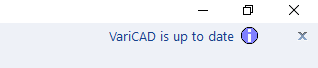
VariCAD is distributed as downloadable files from our website, or optionally on DVD. After downloading the file - installation package, simply click the file icon. Installation runs automatically.
When installing on Windows, VariCAD uses NSIS routines, and for Linux the installation is created according to Linux distribution. To uninstall VariCAD, use the functions of your operating system. See also Trial Versions, Online Purchasing.
One-year upgrades are included in purchased installation package. After the upgrade period expires, you can purchase another one-year upgrade within maintenance package. During the upgrade period, you can install the new version over the old one and all system files will be upgraded properly. Your own 2D/3D files (VariCAD native files) will remain unchanged. Higher versions of VariCAD can always open files from lower versions. If you attempt to upgrade VariCAD after the upgrade period has expired, the installation routine will not work.
During start, VariCAD checks our server for available updates. If the system detects that you run older version, a message is displayed at the upper right corner of the VariCAD window. Click it, and you can install a new version.
The version is downloaded and installed automatically. We strongly recommend to install each update containing hot-fixes. For update containing new features, you have an option to test a trial version parallel to your working environment, before you update the full version.
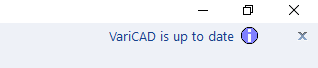
Upper right VariCAD window corner, VariCAD is up-to-date.
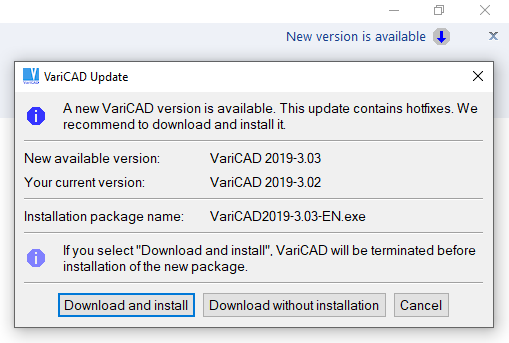
Upper right VariCAD window corner, a new version is available. The upgrade contains hot-fixes.
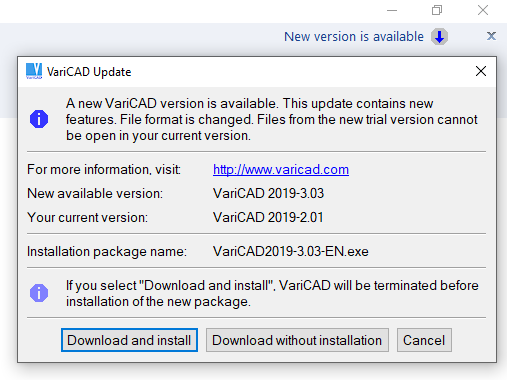
Upper right VariCAD window corner, a new version is available. The upgrade contains new features.
For Windows users, we recommend Windows 10, 8.1 or 7. For Linux users, we recommend SUSE, Kubuntu, Ubuntu, Debian or Red-Hat distributions. Preferred distributions are named as “LTS” (long-time supported) or professional distributions.
The recommended amount of RAM is at least 4GB, large 3D assemblies need more. Working with insufficient memory can cause swapping problems and significant decrease of operation speed. For most of tasks, 8 – 16GB of RAM may be sufficient. For extremely large data, use rather 32GB or more.
It is necessary to use a graphic card supporting OpenGL. Preferably, VariCAD works with OpenGL 4.0 or 4.3. If not available, we use old (legacy) OpenGL 1.1. In such case, some features may not be fully available and rendering of large 3D assemblies is slow. For most of tasks, graphic card with 2GB of RAM is sufficient. For large data is good to increase the amount of GPU RAM to 4 or 8GB.
VariCAD can efficiently exploit a powerful hardware. If available, VariCAD can use up to 64 threads (multi-threading), in various tasks. On the other side, if operating system and graphics run, VariCAD can run, too.
VariCAD can run at display resolution 800x600, although some functionalities are compromised. Commonly used resolution 1920x1080 (Full HD) is the best option for 24” monitors. Two monitors can be also used, but in such case, one monitor displays 3D or 2D drawing window. The second monitor displays windows containing data (like BOM, parameter tables, assembly scheme …). VariCAD works well under 4k resolution (3840x2160) – all graphic elements are adjusted automatically for high dpi.
A mouse is used for graphic input. VariCAD works with all configurations, uses up to 5 buttons (if they are available). For 3D input, 3D mouse working with 3DConnexion drivers is supported.
There are no special requirements for printers or plotters. VariCAD uses the device drivers. VariCAD supports output to all standard output devices. You can print at a physical device, or into a file. You can create output to *.pdf or post-script formats.
VariCAD is available as a 32-bit or 64-bit version. The 64-bit version requires, of course, a processor working in 64-bit mode and an operating system supporting 64-bit mode (like the 64-bit version of Windows 10, 8.1 or Windows 7).
If there is an option, we do not recommend to work under 32-bit system.
For Linux operating systems, you should choose the correct version of VariCAD before installation. For Windows, the correct version is selected automatically during the installation process.